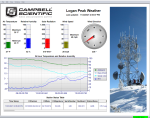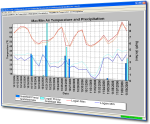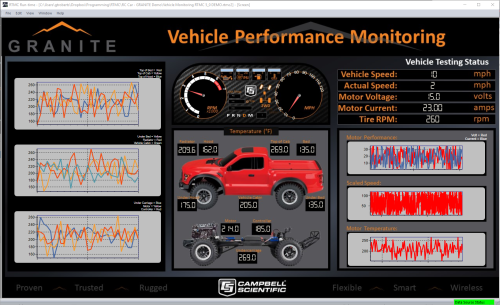
Overview
RTMCRT is intended for applications in which several remote PCs need to display the same real-time data in the same format. Remote PCs running RTMCRT can view and print RTMC projects created in the RTMC developer. One copy of RTMCRT is included with the purchase of LoggerNet or RTDAQ data logger support software. It is also sold independently for customers who need copies for remote computers.
Read MoreBenefits and Features
- Allows you to run the real-time graphic display screen created in the RTMC developer
- Displays real-time data
- Automatically updates display screens
Images
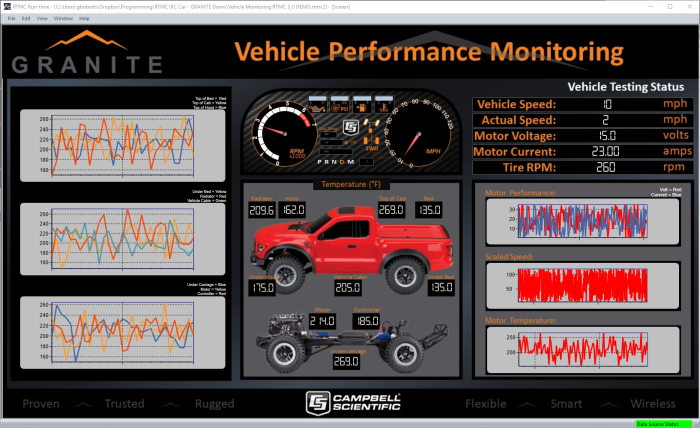

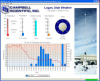
Detailed Description
RTMC projects developed in the standard RTMC application or RTMC Pro are run using RTMC Run-Time. RTMC Run-Time is included with LoggerNet, LoggerNetAdmin, LoggerNetData, RTDAQ, and RTMC Pro. Additional RTMC Run-Time versions can be purchased separately and installed on computers that are networked to a LoggerNet computer. This allows remote PCs to display data in a graphical format from a LoggerNet server.
As LoggerNet collects data from the data logger, the displays in RTMC Run-Time are automatically updated. RTMC Run-Time also allows the user to change public variable values or input locations, as well as toggle ports/flags if those capabilities were enabled in the RTMC project during development.
For best performance, RTMCRT version 4.x should run projects developed in RTMC version 4.x development tools (standard RTMC Development or RTMCPro).
Compatibility
Please note: The following shows notable compatibility information. It is not a comprehensive list of all compatible products.
Dataloggers
| Product | Compatible | Note |
|---|---|---|
| 21X (retired) | ||
| CR10 (retired) | ||
| CR1000 (retired) | ||
| CR1000X (retired) | ||
| CR10X (retired) | ||
| CR200X (retired) | ||
| CR206X (retired) | ||
| CR211X (retired) | ||
| CR216X (retired) | ||
| CR23X (retired) | ||
| CR295X (retired) | ||
| CR300 (retired) | ||
| CR3000 (retired) | ||
| CR310 | ||
| CR350 | ||
| CR500 (retired) | ||
| CR5000 (retired) | ||
| CR510 (retired) | ||
| CR6 | ||
| CR800 (retired) | ||
| CR850 (retired) | ||
| CR9000 (retired) | ||
| CR9000X (retired) |
Additional Compatibility Information
Software
A licensed copy of LoggerNet, LoggerNetAdmin, or RTDAQ must be running on the PC
RTMCRT Version 4.3 is optimized for displaying projects created using RTMC 4.3 development tools (standard RTMC Development or RTMCPro). RTMCRT version 4.3 will display projects from version 2.5 or 3.2 development tools, but there may be differences seen in the development environment and the actual run-time display. For best performance, 4.3 development tools should be used to develop projects for RTMCRT version 4.3.
Computer
RTMCRT runs on Windows 10 and 11. RTMCRT runs on both 32-bit and 64-bit versions of these operating systems.
Specifications
| Operating System | Windows 11 or 10 (32- and 64-bit operating systems are supported.) |
| Requirement | Requires a licensed copy of LoggerNet, LoggerNetAdmin, or RTDAQ running on PC. |
Documents
Videos & Tutorials
Downloads
RTMC Run-time Patch v.5.0.1 (23.0 MB) 22-05-2024
For use with RTMC 5.0 or greater projects only. Projects built with RTMC 4.3.3 or older may not display correctly with RTMC Run-time 5.0 and newer.
This patch is intended for the stand alone RTMC Run-time product and will NOT upgrade RTMC Run-time included within products like LoggerNet. The patch will upgrade all versions between 1.6 and 4.3.3 to the current version 5.0.1.
Note: RTMC 1.x projects must be imported into RTMC Developer 2.0 or greater, inspected and resaved before they will run.
Note: This application requires the Microsoft .Net 4.0 Framework. If it is not already installed on your computer, it can be obtained from the Microsoft Download Center.
RTMC Run-time Patch v.4.3.3 (50.6 MB) 13-03-2020
This patch is intended for the stand alone RTMC Run-time product and will NOT upgrade RTMC Run-time included within products like LoggerNet. The patch will upgrade all versions between 1.6 and 4.3.2 to version 4.3.3.
Note: RTMC 1.x projects must be imported into RTMC Developer 2.0 or greater, inspected and resaved before they will run.
Note: This application requires the Microsoft .Net 4.0 Framework. If it is not already installed on your computer, it can be obtained from the Microsoft Download Center.