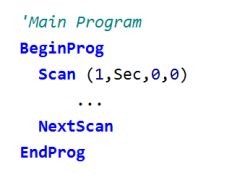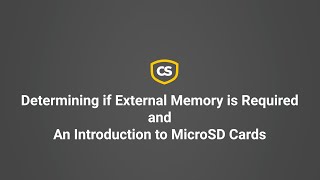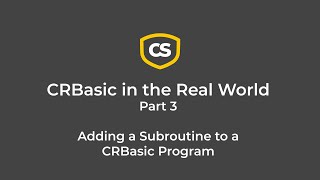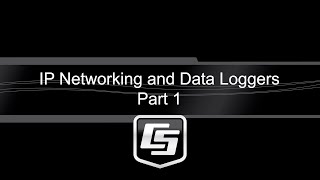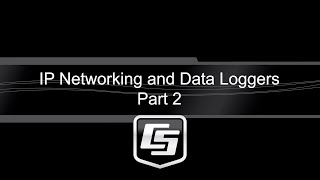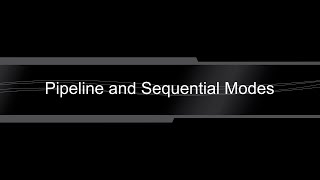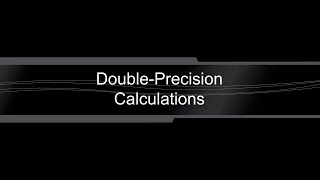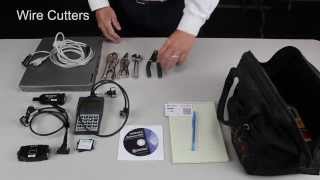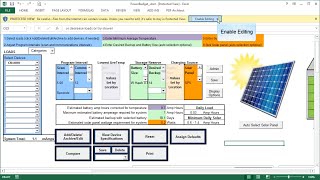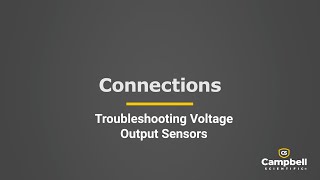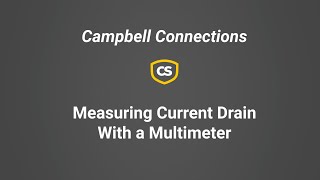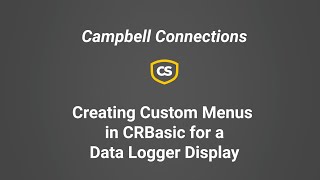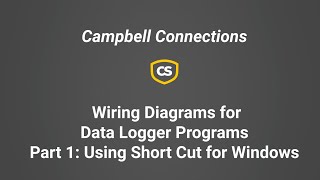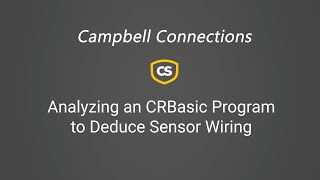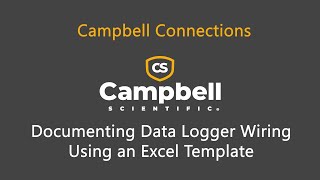This product is not available for new orders. We recommend ordering: CR350.

| Services Available | |
|---|---|
| Repair | Yes |
| Calibration | Yes |
| Free Support | Yes |
Overview
El CR800 ofrece menos canales que la CR1000, sin embargo, se puede utilizar con la mayoría de nuestros dispositivos de telecomunicaciones, como teléfonos celulares, RF UHF / VHF módems RF, y transmisores-receptores de satélite. El CR800 no tiene un puerto de periféricos y por lo tanto no es compatible con todos los módulos de almacenamiento. Este registrador de datos utiliza una fuente de alimentación externa y la pantalla del teclado. Es compatible con multiplexores, SDMS, y termopares.
El CR800 ofrece una alternativa de menor costo de adquisición de datos para las mediciones de un número limitado de sensores, sin dejar de lado la infinidad de posibilidades de comunicación de nuestros equipos. Esta versión debe utilizar el teclado CR1000KD para programar y ver datos en sitio.
Benefits and Features
- Ideal applications include wind profiling, weather stations, ETo/agriculture, air quality, soil moisture, water level/stage, aquaculture, vehicle testing, Time Domain Reflectometry, SCADA, and water quality
- Simpler in design, the CR800 and CR850 are easier to program and wire.
- Serial communications with serial sensors and devices supported via I/O port pairs
- Contains custom ASIC chip that expands pulse count, control port, and serial communications capabilities
- Compatible with channel expansion peripherals allowing you to expand your system
- Supports PakBus, Modbus, SDI-12, and DNP3 protocols
- Includes both an CS I/O port and an RS-232 port for connecting communication devices
- Gas Discharge Tube (GDT) protected inputs
- Battery-backed clock that ensures accurate time is maintained while data logger is disconnected from battery power
- Program with LoggerNet, PC400, or Short Cut to fit your setup
Images


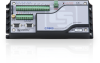


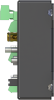


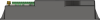

3D/CAD Files:
Detailed Description
The CR800 consists of measurement electronics encased in a plastic shell and an integrated wiring panel. This datalogger uses an external keyboard/display and power supply. Low power consumption allows the CR800 to operate for extended periods on a battery recharged with a solar panel—eliminating the need for AC power. The CR800 suspends execution when primary power drops below 9.6 V, reducing the possibility of inaccurate measurements.
The on-board operating system includes measurement, processing, and output instructions for programming the datalogger. The programming language, CRBasic, uses a BASIC-like syntax. Measurement instructions specific to bridge configurations, voltage outputs, thermocouples, and pulse/frequency signals are included. Processing instructions support algebraic, statistical, and transcendental functions for on-site processing. Output instructions process data over time and control external devices.
Compatibility
Please note: The following shows notable compatibility information. It is not a comprehensive list of all compatible products.
Software
| Product | Compatible | Note |
|---|---|---|
| LoggerNet | (Version 3.3 or higher) | |
| PC200W (retired) | ||
| PC400 | (Version 1.4 or higher) | |
| PCONNECT (retired) | (Version 3.3 or higher) | |
| PCONNECTCE (retired) | (Version 2.2 or higher) | |
| RTDAQ | ||
| Short Cut | ||
| VISUALWEATHER - Retired (retired) | (Version 2 or higher) |
Additional Compatibility Information
Sensors
With several channel types, the CR800 is compatible with nearly every available sensor, including thermocouples, SDI-12 sensors, and 4 to 20 mA sensors. A custom ASIC chip expands its pulse count, control port, and serial communications capabilities. The CR800's I/O ports can be paired as transmit and receive, allowing serial communications with serial sensors and devices.
Measurement and Control Peripherals
The CR800 is compatible with all of our CDMs (requires an SC-CPI), SDMs, multiplexers, vibrating-wire interfaces, terminal input modules, and relays.
Communications
The CR800 communicates with a PC via direct connect, NL201 Ethernet Interface, multidrop modems, phone modems (land line, digital cellular, and voice-synthesized), RF telemetry, and satellite transmitters (Argos, Iridium, and Inmarsat.
Data can be viewed on the CR1000KD Keyboard Display, CD100 Mountable Display with Keypad, user-supplied iOS or Android device (requires LoggerLink), CD295 DataView II Display, or a user-supplied PDA (PConnect or PConnectCE software required).
The SC115 is the only compatible external data storage device. The CR800 does not have a peripheral port and is therefore not compatible with the CFM100, NL115, or NL120.
Enclosures
The CR800 and its power supply can be housed in any of our standard enclosures.
Power
Any 12 Vdc source can power the CR800 datalogger. Power supplies commonly used with the CR800 are the BPALK, PS150, and PS200. The BPALK provides eight non-rechargeable D-cell alkaline batteries with a 7.5 A h rating at 20°C.
Both the PS150 and PS200 consist of a sealed rechargeable 7 A h battery and a charging regulator. Their battery should be connected to a charging source (either a wall charger or solar panel). These two power supplies differ in their charging regulator. The PS150 has a standard regulator and the PS200 has a micro-controller-based smart regulator. The PS200's regulator provides two-step constant voltage charging and temperature compensation that optimize battery charging and increases the battery’s life.
Also available are the BP12 and BP24 battery packs, which provide nominal ratings of 12 and 24 A h, respectively. These batteries should be connected to a regulated charging source (e.g., a CH100 or CH200 connected to a unregulated solar panel or wall charger).
Software
CRBasic, the CR800's full programming language, supports simple or complex programming and many onboard data reduction processes.
Specifications
| -NOTE- | Note: Additional specifications are listed in the CR800-Series Specifications Sheet. |
| Operating Temperature Range |
|
| Maximum Scan Rate | 100 Hz |
| Analog Inputs | 6 single-ended or 3 differential (individually configured) |
| Pulse Counters | 2 |
| Voltage Excitation Terminals | 2 (VX1, VX2) |
| Communications Ports |
|
| Switched 12 Volt | 1 terminal |
| Digital I/O |
|
| Input Limits | ±5 V |
| Analog Voltage Accuracy | ±(0.06% of reading + offset) at 0° to 40°C |
| ADC | 13-bit |
| Power Requirements | 9.6 to 16 Vdc |
| Real-Time Clock Accuracy | ±3 min. per year (Correction via GPS optional.) |
| Internet Protocols | FTP, HTTP, XML POP3, SMTP, Telnet, NTCIP, NTP |
| Communication Protocols | PakBus, Modbus, DNP3, SDI-12, SDM |
| Idle Current Drain, Average | 0.7 mA (@ 12 Vdc) |
| Active Current Drain, Average |
|
| Dimensions | 24.1 x 10.4 x 5.1 cm (9.5 x 4.1 x 2 in.) |
| Weight | 0.7 kg (1.5 lb) |
Documents
Product Brochures
Technical Papers
- Benefits of Input Reversal and Excitation Reversal for Voltage Measurements
- Preventing and Attacking Measurement Noise Problems
- Voltage Measurement Accuracy, Self-Calibration, and Ratiometric Measurements
- BACnet to Modbus Protocol Conversion (App. Note: 1M-C)
- Serial Sensors: Interfacing with CSI Dataloggers (App. Note Code: 2MI-V)
Videos & Tutorials
Downloads
CR800 OS v.32.07 (4.41 MB) 15-05-2024
Execution of this download installs the CR800 Operating System and Compiler on your computer. It also updates the CR800 support files for the CRBasic Editor.
Note: This OS has crossed the 2 Meg CR800 size limit for remote download. The OS must be downloaded to the 2 Meg CR800 via direct connect with the Device Configuration Utility. All OS download methods are supported by the 4 Meg CR800.
Upgrading from versions prior to version 28 of the Operating System will reset the datalogger’s CPU drive. This is due to a change in the format of the file system from FAT16 to FAT32. In order for the datalogger to operate correctly, as part of the upgrade, the CPU drive is formatted to FAT32. Any programs stored and running from the CPU drive will be lost. It is not recommended to update the datalogger’s Operating System over a remote connection where program control regulates the communication equipment (turning it on or off, etc.). In these cases, an on-site visit and a backup using DevConfig’s backup utility is necessary to update the datalogger’s Operating System.
Watch the Video Tutorial: Sending an OS to a Local Datalogger.
In all cases where the datalogger is being updated from an Operating System prior to 28, the use of DevConfig’s backup utility is recommended due to the CPU drive being formatted using the new FAT32 format.
Device Configuration Utility v.2.33 (49.6 MB) 07-07-2025
A software utility used to download operating systems and set up Campbell Scientific hardware. Also will update PakBus Graph and the Network Planner if they have been installed previously by another Campbell Scientific software package.
Supported Operating Systems:
Windows 11 or 10 (Both 32 and 64 bit)
Frequently Asked Questions
Number of FAQs related to CR800: 5
Expand AllCollapse All
-
The potential transformer and the current transformer provide differential outputs that have galvanic isolation from the voltage and current in the circuit they are measuring. However, there is no need to run the outputs of these transformers into differential inputs of the data logger and unnecessarily consume additional data logger channels. We conducted extensive testing for noise immunity, for inaccuracies from ground loops, and more before concluding that single-ended measurements in the ACPower() instruction have the same performance as differential measurements would provide. Please note that as a result of the galvanic isolation of the potential transformer and current transformer, the data logger ground is NOT connected to the ground of the circuit they are measuring.
Said differently, you can connect differential outputs of a sensor to single-ended inputs of the data logger. However, doing so creates the possibility of poor common-mode noise rejection in the data logger and the possibility of introducing inaccuracies from ground loops between the sensor and the data logger. Note that in this application, the transformer isolation of the potential transformer and the current transformer eliminates these concerns.
Simply connect one of the potential transformer secondary wires and one of the current transformer secondary wires to the data logger ground. Which wire in either case makes a difference, as the phase information allows the measurement of power flowing in either direction. If you measure negative real power when it should be positive, then reverse the secondary wires of the potential transformer where they connect to the data logger. Alternatively, you can reverse the secondary wires on the current transformer, but don't reverse both pairs of wires.
-
A practical maximum is to connect one multiplexer per every two control terminals on the data logger. Control terminals can be shared between multiplexers to increase the number of connected multiplexers. Sharing terminals, however, requires more complex wiring and programming. Users who would like to connect more than one multiplexer per every two control terminals are advised to contact a sales or support engineer at Campbell Scientific for assistance.
-
Sending a serial string out one of the data logger COM ports requires at least two instructions. Generally, the SerialOpen() instruction is used to set the characteristics of the communications port, such as baud rate and error detection (for example, 115.2k, N, 8, 1). The instructions SerialOut() or SerialOutBlock() can be used to transmit a specified string. See the CRBasic Editor Help for examples of programs using each of these instructions.
-
A free program generator for all Campbell Scientific data loggers is Short Cut for Windows (SCWin). Short Cut can be used to create programs in many situations where Campbell Scientific equipment is used.
In situations where program requirements are too complex or specialized for Short Cut, programs can be written in any text editor that can edit and save plain ASCII text. However, creating an error-free program would be very difficult. The CRBasic Editor that comes with PC400 and LoggerNet provides a programming environment with procedure templates, integrated help, programming examples, the ability to test compile the program before sending it, and many other features that can be very helpful when developing a program.
Casos de estudio
Overview The Udhampur-Srinagar-Baramulla Rail Link (USBRL) project is of national importance as it connects Kashmir to the......read more
In February of 2015, Campbell Scientific was awarded a bid to supply the Harris County......read more
ALERT2 is a modern communication protocol that improves upon 40 years of tradition within the......read more
CalWind Resources owns and operates a wind farm in Tehachapi, California. The wind farm has......read more
All of our years of effort have paid off. Wehave collected a world-class data set......read more
The 385-acre Chicago Botanic Garden welcomes more than 750,000 visitors each year. Its new Daniel......read more
Dr. Joan Girona of the Institute of Agroalimentary Research and Technology in Catalonia, Spain, studies......read more
The meteorological stations at the Interuniversity Institute for Marine Sciences at Eilat (IUI) in Israel......read more