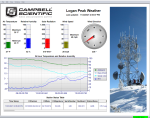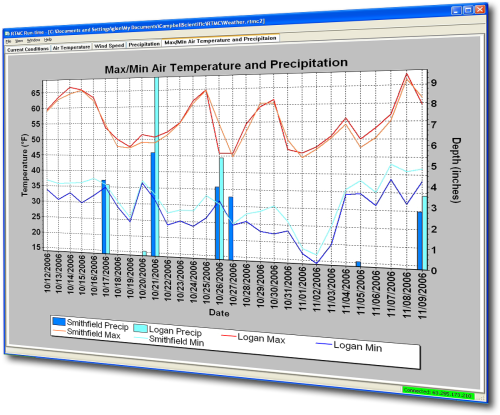
Display your data; control your data logger






Overview
RTMC Pro is used to create and run graphical screens that provide real-time monitor and control capabilities. You can easily design displays using its large library of components including alarms, switches, status bars, charts, and gauges. Simply select a component, place it on the workspace, and specify the data value to be displayed. Each component has properties that can be set by the user giving maximum design control.
This separately purchased product is an enhanced version of the RTMC client that is included with LoggerNet, LoggerNetAdmin, and RTDAQ.
View RTMC Pro demo site for building four of the Campbell Scientific, Logan, Utah campus.
Read MoreBenefits and Features
- Large library of components: alarms, switches, status bars, charts, gages, and more
- Interactive components (switches, drop lists, digital set points, dials) let you toggle flags or set data logger values directly from your RTMC display
- Securely monitor and control your data from virtually anywhere by publishing your RTMC projects to your intranet or the Internet using the included Web Publisher and CSI Web Server
- View data from multiple LoggerNet servers, Campbell Scientific data files, LNDB databases, HTTP data loggers, and virtual data sources all in one RTMC project
- Send email messages or execute programs when alarms are triggered
- Create reports that allow you to easily step through historical data and export an RTMC screen either on a schedule or manually
- Use the extensive math and logic expression library to convert and/or combine your data for display
Images
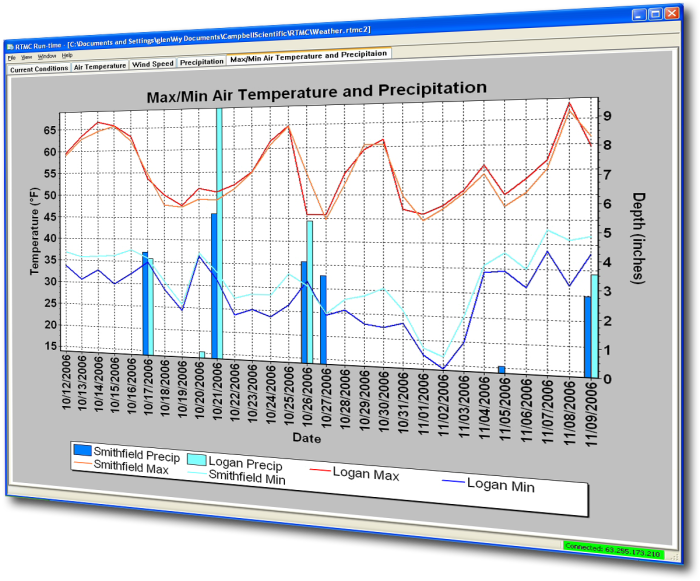



Detailed Description
RTMC Pro, an enhanced version of RTMC, includes a development and a run-time program. Specifically, RTMC Pro provides the following:
- The ability to use LNDB databases, Campbell Scientific data files, HTTP data loggers, virtual data sources, and multiple LoggerNet Servers as data sources
- The CSI Web Server for viewing your data from a web browser
- The ability to generate reports
- More graphical components. For example, more alarms, switches, graphs, gauges, and layout components are available
- Components to run/open a file, run a Cora-Script command (LoggerNet command), or view a web page.
- Images of the project that can be saved and transferred to a web server automatically
- The ability to send email messages or execute programs when alarms occur. Alarm activity can be logged to a file
- More settings for components existing in both RTMC and RTMC Pro, which enables more design control
RTMC Run-Time and the CSI Web Server can run projects created with RTMC Pro's development program. For best compatibility between RTMC or RTMC Pro projects and RTMC Run-Time, the version numbers of the applications should match.
- Projects created with a newer version of RTMC or RTMC Pro will not run in an older version of RTMC Run-Time. As an example, a project created with RTMC Pro 5.0 will not run in RTMC Run-Time 4.0.
- Projects created with an older version of RTMC or RTMC Pro will open and run, but component size or placement may not match the original project, requiring the project to be edited.
An upgrade for RTMC Pro must be purchased separately if you have these earlier versions of RTMC Pro.
Compatibility
Please note: The following shows notable compatibility information. It is not a comprehensive list of all compatible products.
Dataloggers
| Product | Compatible | Note |
|---|---|---|
| 21X (retired) | The 21X requires three PROMs; two PROM 21X Microloggers are not compatible. | |
| CR10 (retired) | ||
| CR1000 (retired) | ||
| CR1000X (retired) | ||
| CR10X (retired) | RTMC Pro is compatible with the mixed array, PakBus, and TD operating systems. | |
| CR200X (retired) | ||
| CR206X (retired) | ||
| CR211X (retired) | ||
| CR216X (retired) | ||
| CR23X (retired) | RTMC Pro is compatible with the mixed array, PakBus, and TD operating systems. | |
| CR295X (retired) | ||
| CR300 (retired) | ||
| CR3000 (retired) | ||
| CR310 | ||
| CR350 | ||
| CR500 (retired) | ||
| CR5000 (retired) | ||
| CR510 (retired) | RTMC Pro is compatible with the mixed array, PakBus, and TD operating systems. | |
| CR6 | ||
| CR800 (retired) | ||
| CR850 (retired) | ||
| CR9000 (retired) | ||
| CR9000X (retired) |
Additional Compatibility Information
Software
RTMC Run-Time and CSI Web Server can run projects created with RTMC Pro's development program. For best compatibility between RTMC or RTMC Pro projects and RTMC Run-Time, the version numbers of the applications should match.
- Projects created with a newer version of RTMC or RTMC Pro will not run in an older version of RTMC Run-Time. As an example, a project created with RTMC Pro 5.0 will not run in RTMC Run-Time 4.0.
- Projects created with an older version of RTMC or RTMC Pro will open and run, but component size or placement may not match the original project, requiring the project to be edited.
An upgrade for RTMC Pro must be purchased separately if you have these earlier versions.
Computer
RTMC Pro runs on Windows 10 and 11. RTMC Pro runs on both 32-bit and 64-bit versions of these operating systems.
Specifications
| Operating System | Windows 11 and 10 (Both 32- and 64-bit operating systems are supported.) |
| Purchased Separately | Yes, as an enhancement to RTMC |
| Software Level | Intermediate to advanced |
| Scheduled Data Collection Supported | Yes |
| Real-Time Updates | Yes |
| Alarms | Real-time, visual, audible, multilevel alarms possible, alarm log, launch programs, email notifications |
Military Certificate of Networthiness (CoN) |
|
| Certifications |
|
Documents
Downloads
RTMC Pro Patch v.5.0.1 (60.1 MB) 22-05-2024
This patch upgrades RTMC Pro 5.0 to 5.0.1.
Note: This application requires the Microsoft .Net 4.0 Framework. If it is not already installed on your computer, it can be obtained from the Microsoft Download Center.
RTMC Pro Trial v.5.0.1 (85.7 MB) 22-05-2024
A fully functional 30 day trial version of RTMC Pro (Real Time Monitoring & Control) software for creating custom data displays. RTMC Pro is an enhanced version of RTMC that contains more graphical components, more alarms including email alarm events, run/open, hotspot and snapshot capabilities. The CSI Web Server is also included.
Note: This application requires the Microsoft .Net 4.0 Framework. If it is not already installed on your computer, it can be obtained from the Microsoft Download Center.
RTMC Pro Patch v.4.3.3a (87.7 MB) 22-05-2024
This patch upgrades RTMC Pro 4.0 and newer to 4.3.3a.
Note: This application requires the Microsoft .Net 4.0 Framework. If it is not already installed on your computer, it can be obtained from the Microsoft Download Center.
Frequently Asked Questions
Number of FAQs related to RTMCPRO: 2
-
RTMC Pro 5.0 includes the following enhancements:
Hardware Acceleration
- The desktop versions now use Direct2D to draw the components, making for a faster, more comfortable user interface. This also removes the pixilation that we were seeing with GdiPlus.
Graphs
- We are now using an in-house software package to draw our graphs. We are no longer dependent on third-party software (TeeCharts) to draw our graphs.
Different Look and Feel
- All the components have a different look and feel than they used to.
- Many of the components scale differently as well, as the component changes size.
- There are many new settings in many of the new components.
New Feature: Color Theme
- The user can now change the look of multiple components at the same time, or even change all of the components in the whole project at the same time.
- All components have the same background options that include gradients, transparencies, and borders.
- Each component can be rotated as well, even if it is within a group of other components.
New Feature: Graphs
- Graphs now have areas graph options, and better bar graphs.
- A constant reference line (or points) is now available.
- The series lines can change colors over different thresholds.
- There are more options with the marks.
- Wind direction
New Feature: Multistate Alarms
- The background, text, image, and numeric values can now all be set for multistate alarms.
- The color of the standard image for all the alarms can be changed, as well as background colors.
Bug Fixes
- Multiple bug fixes along the way, some of them in our currently released product, especially those dealing with machines with different DPIs (i.e., laptops or Surfaces).
New Components
- Interpolation Map
- Lines (straight lines, arrow lines, arced lines, and Bezier curved lines)
- Multistate Images
New Components that Will Be in Next Version
These are new features that have been implemented in the Desktop version, but not in Publisher yet. In the interest of releasing this software, with less time to code completion and less testing, we will remove these options from the Desktop version with the hope that someday we will be able to implement them in Publisher for a future RTMC release.
- Contour Graphs
- Array Graphs
- Profile Graphs
- Graphs where the domain axis is on the Y axis
- Color Fill Graphs.
- Gated Valve
- Some of the rocker switches
- Some of the dial options.
-
RTMC Pro 4.0 includes the following enhancements from 3.2:
- CSI Web Server and Web Publisher have been added. This allows publishing a project to the web through either a PC website or through a web-enabled data logger like the CR1000.
- An HTTP data logger can now be used as a data source.
- Virtual Data Sources can now be created. This allows setting up “scratch” variables to use in a project that are not stored in one of the other data sources. This is especially useful if there is only database and/or data file data sources in the project, but a place is needed to write variables to be used in the project. (In server data sources and HTTP data logger data sources, this can also be accomplished by writing to values in the Public table.)
- A new function is available for expressions. SetTimestamp can be useful in applying a time stamp to a value that has an incorrect time stamp or no time stamp.
- The Wind Rose component has been revised with many new properties available.
- The Image component has been updated so that a URL can be used as the image source. Also, the rotation of the image can be variable based on a data value.
- Miscellaneous other changes.
Casos de estudio
The Channel Tunnel (or Chunnel) connects the United Kingdom with France. It is actually a......read more
To gain access to more reliable weather information, the Port of Tyne added two new weather......read more