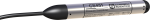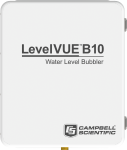Distance up to 30 meters






Overview
As a non-contact, radar water-level sensor, you can use the RangeVue™30 to monitor the water level of rivers, lakes, and reservoirs. With 80 GHz radar technology, the RangeVue 30 directly measures the distance between the sensor face and the water surface. This distance can be used to determine water level or stage. The sensor is ideal for areas where submersible sensors can be damaged due to corrosion, contamination, flood-related debris, or lightning.
Benefits and Features
- Non-contact water-level measurement
- Meets United States Geological Survey (USGS) Office of Surface Water (OSW) requirements for accuracy
- SDI-12 version 1.4 functionality
- Configurable over SDI-12
- Bluetooth-configurable over smartphone, tablet, or PC
Images

Compatibility
Please note: The following shows notable compatibility information. It is not a comprehensive list of all compatible products.
Dataloggers
| Product | Compatible | Note |
|---|---|---|
| Aspen10 | ||
| CR1000 (retired) | ||
| CR1000X (retired) | ||
| CR200X (retired) | ||
| CR295X (retired) | ||
| CR300 (retired) | ||
| CR3000 (retired) | ||
| CR310 | ||
| CR350 | ||
| CR6 | ||
| CR800 (retired) | ||
| CR850 (retired) |
Communication Devices
| Product | Compatible | Note |
|---|---|---|
| AL200 |
Distributed Data Acquisition
| Product | Compatible | Note |
|---|---|---|
| Granite 6 (retired) |
Additional Compatibility Information
The RangeVue 30 interfaces using the SDI-12 communications protocol, and it is compatible with any SDI-12-compliant data recorder, including Campbell Scientific data loggers.
Specifications
| Measurement Description | Distance |
| Output Options | SDI-12 |
| Measurement Range | 30 m (98.4 ft) |
| Accuracy | ±2 mm (±0.0065 ft) |
| Resolution | 1 mm (0.0033 ft) |
| Radar Frequency | W-band (80 GHz) |
| Beam Angle | 4° |
| Input Voltage | 8 to 30 Vdc |
| Current Drain | 10 mA (at 12 Vdc) |
| Operating Temperature Range | -40° to +80°C |
| Mechanical Rating | IP66/68 IEC 60529, Type 4X/6P UL 50 |
| Material | PVDF, FKM |
| Cable Termination | 4-Pin A-Coded M12 Connector |
| Threads | 1 NPT |
Documents
Product Brochures
Videos & Tutorials
Downloads
RangeVue Program Examples (1 KB) 12-07-2024
Two programs use the C1! SDI-12 instruction to measure the RangeVue-series sensors. One program is for the CR350 data logger and one program is for the CR1000X data logger. The program sets the Stage_Reference value to 15.25. This value needs to be changed to your stage reference value. Also, the SDI-12 address is entered as a constant with a value of 0. If the SDI-12 address of the sensor has been changed from the default value, this value needs to be changed to match the sensor address. The program sets the Sensor_Units variable to feet (option 1), which needs to be changed if using other units. See comments in the program for details.