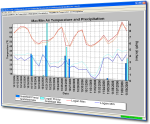This product is not available for new orders.
Imagen no disponible
| Services Available |
|---|
Overview
Current Version: 4.2.1
LoggerNetData allows one or more remote PC to access the same data without triggering a call to the dataloggers. It distributes data stored in the data cache of the LoggerNet server.
Read MoreBenefits and Features
- Allows a user on a remote computer to monitor, retrieve, or view data collected by LoggerNet and stored in the data cache
- Displays and graphs data files
- Processes data files and generates reports
Similar Products
Detailed Description
LoggerNetData includes four clients that support the following functions:
- Data Filer
- Retrieves either a range of data or the data since the last collection
- Creates ASCII data files on remote PCs
- Includes field names and date/time stamps in the ASCII data files
- View Pro
- Graphs historical data in a variety of formats (Line Graph, X-Y Plot, Histogram, Rainflow Histogram, and 2-D and 3-D FFTs)
- Allows multiple data files to be opened and multiple graphs to be created
- Displays data from a LoggerNet database table
- RTMC
- Graphically displays data as it is collected by LoggerNet or LoggerNetAdmin
- Performs post-processing on the data being displayed
- Provides developer and run-time modes
- Split
- Post processes data files
- Generates text reports and html files
The Data Filer and RTMC clients connect to the LoggerNet Server's data cache via a TCP/IP link (e.g., via the Internet).
LoggerNetData is about half the price of LoggerNet, but does not include the LoggerNet Server. You must have LoggerNet or LoggerNet Admin running on the remote computer to feed the RTMC and Data Filer clients. The number of LoggerNetData clients that can attach to a single LoggerNet Server is limited only by the capabilities of the machine running the host LoggerNet Server and the network over which it is accessed.
Compatibility
Please note: The following shows notable compatibility information. It is not a comprehensive list of all compatible products.
Dataloggers
| Product | Compatible | Note |
|---|---|---|
| 21X (retired) | The 21X requires three PROMs; two PROM 21X Microloggers are not compatible. | |
| CR10 (retired) | ||
| CR1000 (retired) | ||
| CR10X (retired) | LoggerNet is compatible with the mixed array, PakBus®, and TD operating systems. | |
| CR200X (retired) | ||
| CR206X (retired) | ||
| CR211X (retired) | ||
| CR216X (retired) | ||
| CR23X (retired) | LoggerNet is compatible with the mixed array, PakBus®, and TD operating systems. | |
| CR295X (retired) | ||
| CR3000 (retired) | ||
| CR500 (retired) | ||
| CR5000 (retired) | ||
| CR510 (retired) | LoggerNet is compatible with the mixed array, PakBus®, and TD operating systems. | |
| CR800 (retired) | ||
| CR850 (retired) | ||
| CR9000 (retired) | ||
| CR9000X (retired) |
Additional Compatibility Information
Software/Computer Requirements
- Licensed copy of LoggerNet or LoggerNet Admin running on a PC
Specifications
- Requires a licensed copy of LoggerNet or LoggerNetAdmin running on a PC.
- Runs on Windows 7 (32 and 64 bit), Vista, or XP
- Current Version: 4.2.1
Documents
Product Brochures
Frequently Asked Questions
Number of FAQs related to LOGGERNETDATA: 1
-
- Compatibility with LoggerNet 3.2.2.
- Support for CR3000 and CR9000X in the DataFiler.
- Changes in the forms created by the RTMC Designer and updates to the run-time client.