
Make your datalogger speech-capable






Overview
The COM320 is a voice-synthesizer modem that adds speech capability to a CR6, CR800, CR850, CR1000, or CR3000 datalogger. This capability allows the user to call a site for a spoken summary of real-time or historical data. The COM320 can also act as a standard modem.
Read MoreBenefits and Features
- Allows anyone to call a COM320-equipped site from any phone (including cellular) to receive a verbal report of current site conditions.
- Enables the data logger to call you and recite a verbal warning if specified conditions occur.
- Reports specific conditions or allows selection of information by pressing numbers on a touch-tone telephone
- Uses voice strings created with CRBasic code
- Operates over a wide temperature range
- Supports communication rates up to 115.2 kbps between modem and data logger
- Includes a speaker that aids troubleshooting in the field
Images




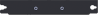
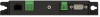


Detailed Description
The COM320 has a CS I/O port, power terminals, screw terminals, and an RJ-11C jack. The data logger connects with the CS I/O port via an SC12 or SC12R-6 cable. The RJ-11C jack is for attaching a surge-protected telephone line. Alternatively, the screw terminals (GND, RING, TIP) can be used to connect the COM320 with a phone line via a surge protector.
The COM320 has a standard word list (see Word List brochure). Campbell Scientific may eventually add more words to the standard list. Customer-requested words for specific applications can also be included; consult the factory for details. The COM320’s sentences are programmed using CRBasic code.
Required Equipment
- Phone. Typically a touch-tone phone, but a rotary phone can be used to receive a verbal report only when the report does
not require user participation. - Analog phone line. Some DBX office phone lines are digital and cannot be used with the COM320.
- Surge protector at the data logger site if one is not installed by the phone company. Campbell Scientific offers model 6362
(mounts inside enclosure) or model 4330 (similar to the 6362 but without enclosure mounts). - COM320 voice-synthesizer modem (includes SC12 cable)
- CR6, CR800, CR850, CR1000, or CR3000 datalogger
- Environmental enclosure
- Power supply, usually the data logger’s sealed rechargeable battery recharged with ac power or solar panel
Data-logger-to-computer communication also requires, at the computer site, a PC or laptop running PC400, LoggerNet, or RTDAQ data logger support soft ware, 7026 serial cable or equivalent modem cable, and a user-supplied Hayes-compatible modem.
Standard Word List
The COM320 has a standard word list (see Word List brochure). Campbell Scientific may eventually add more words to the standard list. Customer-requested words for specific applications can also be included; consult the factory for details. The COM320’s sentences are programmed using CRBasic code.
Compatibility
Please note: The following shows notable compatibility information. It is not a comprehensive list of all compatible products.
Dataloggers
| Product | Compatible | Note |
|---|---|---|
| CR1000 (retired) | OS version 16 or higher | |
| CR1000X (retired) | ||
| CR200X (retired) | ||
| CR206X (retired) | ||
| CR211X (retired) | ||
| CR216X (retired) | ||
| CR295X (retired) | ||
| CR300 (retired) | ||
| CR3000 (retired) | OS version 9 or higher | |
| CR310 | ||
| CR350 | ||
| CR5000 (retired) | ||
| CR6 | ||
| CR800 (retired) | OS version 7 or higher | |
| CR850 (retired) | OS version 7 or higher | |
| CR9000X (retired) |
Additional Compatibility Information
Programming
The COM320’s “sentences” are programmed using CRBasic code, which is included in PC400 and LoggerNet software. Both of these software packages support automated error-checking or user-initiated contacts.
Phone, Phone Lines, and Surge Protection
The COM320 must connect to an analog phone line. Some office environment PBX phone lines are digital and don’t interface to this analog modem. Of course, any phone may be used to call in to or receive callbacks from the COM320. A touch-tone phone is necessary for input or to navigate through the COM320’s menu system.
Typically, a length of phone line is run from the telephone company's junction box to the COM320s surge protector, and then to the Ground, Tip, and Ring terminals on the COM320. Alternately, if adequate surge protection is provided by the telephone company and the junction box supports it, a length of telephone wire with RJ11C connectors (#2365) can be run directly from the junction box to the socket on the COM320.
If the local telephone company does not provide surge protection, either the 6362 or 4330 surge protector should be used. See "Ordering Info" tab for more information.
Enclosure Considerations
The COM320 requires a desiccated, non-condensing environment; a Campbell Scientific enclosure is recommended. Grommets and screws are provided to attach the COM320 to the backplate of our enclosures.
Specifications
| Transmission Distance or Area | Worldwide |
| Operation | 1200 to 115200 baud digital communications over phone lines |
| Operation |
|
| Operating Temperature Range | -25° to +50°C (standard) |
| Operating Voltage | 12 Vdc |
| Current Drain |
|
| Communication Rate | 9600, 38400, 57600, 115200 bps (between data logger and COM320, and selected by user) |
| Data Logger Interface | CS I/O, SDC9 (not changeable) |
| Standards | V.92, K56Flex, V.90, V.34, V.32bis, V32, V23, V22bis, V22, V.21, B212, B103 |
| Registration |
|
| Service Requirements | If not available at the site, phone lines must be installed. |
| Dimensions | 16.5 x 2.5 x 6.6 cm (6.5 x 1.0 x 2.6 in.) |
| Weight | 0.16 kg (0.35 lb) |
Documents
Product Brochures
Downloads
COM320 Firmware v.4.0 (621 KB) 28-01-2010
Execution of this download installs the COM320 Operating System on your computer.
Note: The Device Configuration Utility is used to upload the included operating system to the datalogger. Requires a USB cable.
COM320 USB Driver () 01-01-2014
Windows USB driver for the COM320 are distributed with the Device Configuration Utililty. In the Device Configuration Utility, click on the link "install the device driver for the COM320" in the main body of text for the COM320.
Note: Device Configuration Utility 2.08 or newer is required to install drives and configure the COM320.